Python Programming for Mobile Apps: A Comprehensive Guide
Introduction to Python
Python is a high-level, interpreted computer language that is known for being easy to learn and understand. It’s very famous among programmers because it can be used in many situations and is easy to learn. Python can be used for many different things, from building websites and analyzing data to AI and, more recently, making mobile apps. This guide explores how you can leverage Python’s capabilities to build robust and efficient mobile applications.

Python in Mobile App Development
Python isn’t usually thought of when you think of making mobile apps, but it has come a long way in this area. You can now use Python to create mobile apps with the help of some powerful libraries and tools. Here’s why Python is becoming more and more popular among people who make mobile apps:
Benefits:
- Ease of Learning: Python’s syntax is straightforward and intuitive, making it accessible for beginners and experienced programmers alike.
- Extensive Libraries: Python boasts a rich ecosystem of libraries and frameworks that simplify many aspects of mobile app development.
- Cross-Platform Development: Python enables the creation of cross-platform applications, reducing the need to write separate codebases for iOS and Android.
- Rapid Development: Python’s simplicity and readability allow for faster prototyping and development, speeding up the time-to-market for your mobile apps.

Limitations:
- Performance: Python may not be as performant as languages like Swift or Kotlin for certain time-sensitive applications.
- Limited Native Support: Python’s native capabilities are still evolving, and sometimes, bridging with languages like Java or Objective-C might be necessary.
Getting Started
To build mobile apps with Python, you’ll first need to set up a suitable development environment. Here are the essential steps:
- Install Python: Download and install the latest version of Python from python.org.
- Set Up IDE: Choose an Integrated Development Environment (IDE) that supports Python, such as PyCharm, VSCode, or Atom.
- Install virtualenv: Create isolated development environments using `virtualenv` to manage dependencies.
- Install Necessary Libraries: Depending on the framework you choose, you’ll need to install specific libraries using pip (Python’s package installer).
sh
pip install virtualenv
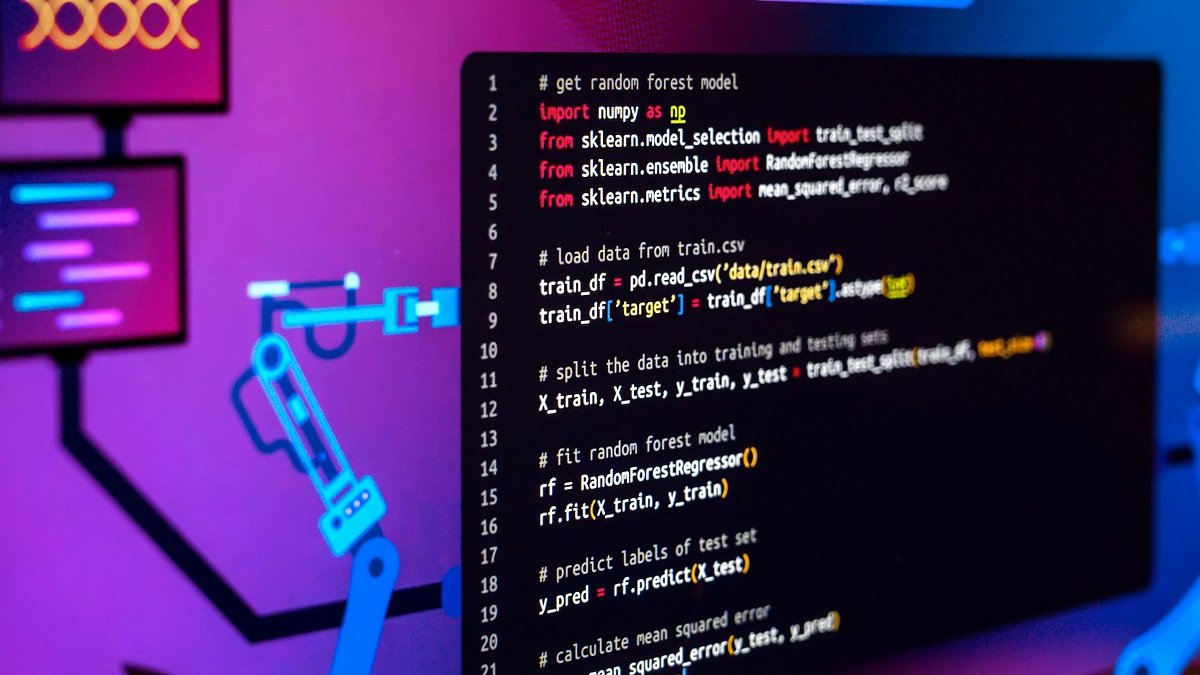
Building Your First Mobile App with Kivy
Kivy is one of the most popular frameworks for developing mobile applications using Python. It is open-source and supports multitouch events, making it an excellent choice for mobile apps.
Installing Kivy
First, you’ll need to install Kivy. You can do this using pip:
“`sh
pip install kivy
“`
Creating a Simple App
Let’s create a simple “Hello, World!” app using Kivy. Here’s a step-by-step guide:
- Create a new Python file: Create a new file named `main.py` in your project directory.
- Write the following code in `main.py`:
“`Python
from kivy.app import App
from kivy.uix.label import Label
class MyApp(App):
def build(self):
return Label(text=”Hello, World!”)
if name == “main“:
MyApp().run()
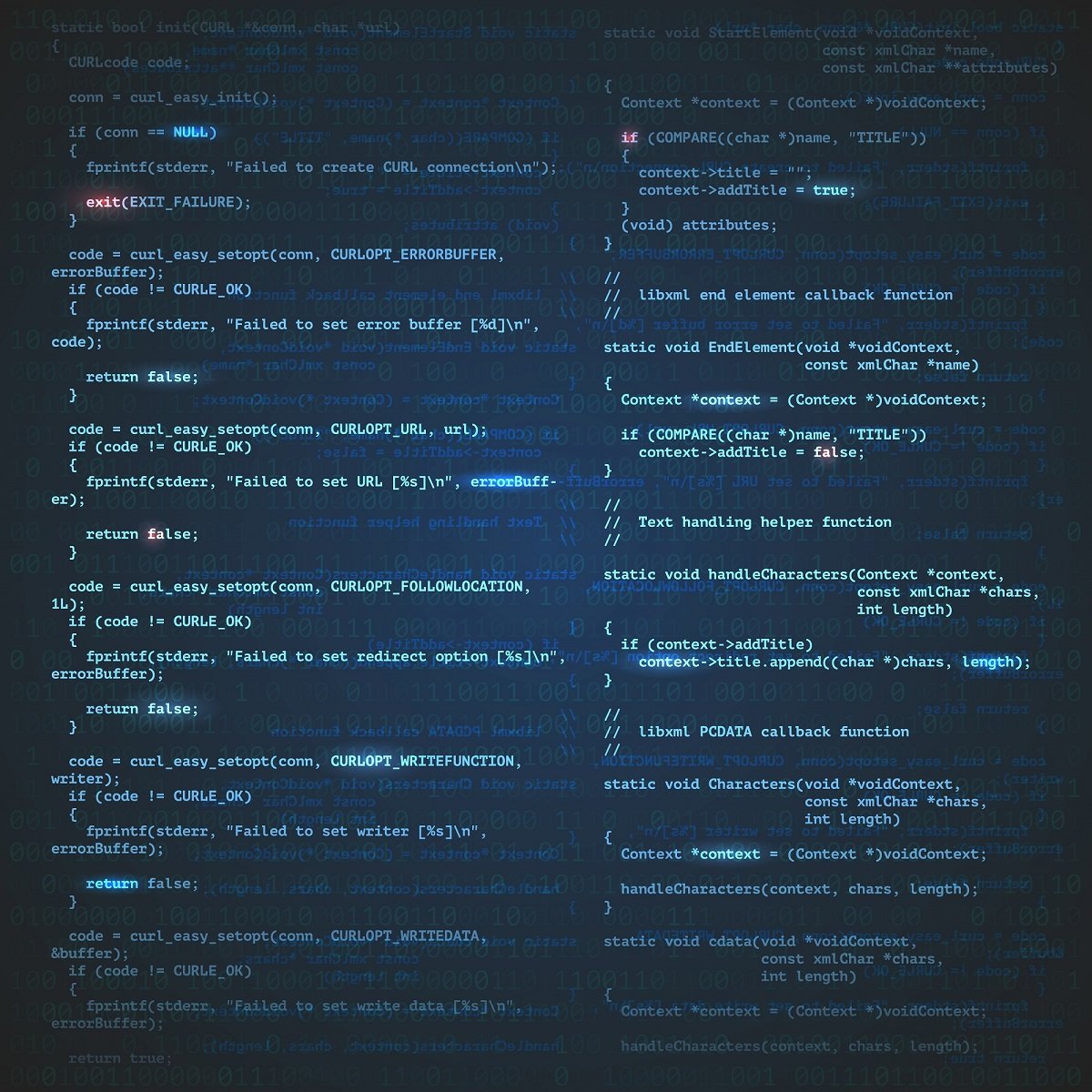
Running the App
To run your app, open a terminal or command prompt and navigate to your project directory. Then, execute the following command:
“`sh
python main.py
“`
This will start your application, and a window displaying ‘Hello, World!’ should appear. Congratulations, you’ve just built your first Python mobile app using Kivy!
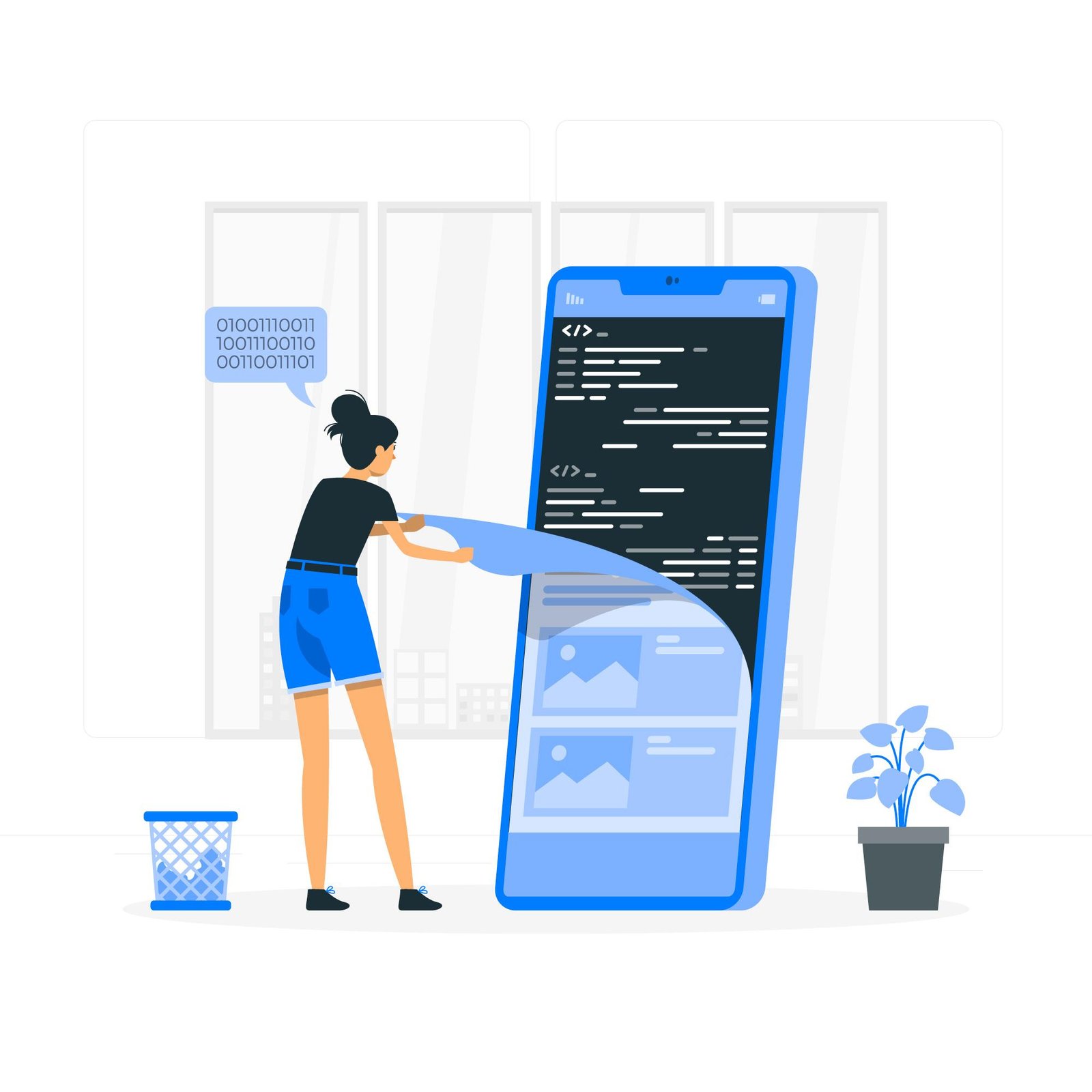
Frameworks and Tools
Several frameworks and tools facilitate Python-based mobile app development. Below are some of the most popular ones:
Kivy
Kivy is an open-source Python tool for making apps that work with multiple touchscreens. It can be used on Android, iOS, Linux, Windows, and OS X. Kivy is very flexible and can be used for many things, such as animations, motions, and multitouch events.
- Features: Cross-platform, GPU acceleration, robust community support.
- Use Cases: Suitable for creating complex, interactive mobile applications.
BeeWare
BeeWare is an open-source project that allows you to write native applications using Python. It supports multiple platforms, including iOS, Android, Windows, macOS, and Linux.
- Features: Cross-platform, native user interfaces, strong community.
- Use Cases: Ideal for building native applications with a consistent user experience across different platforms.

PyQt or PySide
These libraries are used for creating graphical user interfaces (GUIs) for applications but can be extended to mobile development. They provide bindings for the Qt application framework.
- Features: Rich set of widgets, strong community support.
- Use Cases: Good for creating feature-rich applications with sophisticated GUIs.
Best Practices
Writing efficient and effective Python code for mobile apps involves adhering to some best practices:
- Modular Code: Break your code into smaller, reusable modules to enhance maintainability and readability.
- Optimize Performance: Profile your code to identify bottlenecks and optimize accordingly.
- Leverage Libraries: Use well-established libraries to avoid reinventing the wheel.
- Testing: Rigorously test your application across different devices and operating systems to ensure compatibility and performance.
- Documentation: Maintain comprehensive documentation to make your codebase accessible for future development and debugging.

Case Studies
To inspire and inform you, here are some examples of successful mobile apps built with Python:
Instagram, a globally renowned social media platform, uses Python for various backend services, demonstrating its scalability and reliability.
Reddit employs Python for its mobile app backend, showcasing Python’s capability to handle large-scale applications with millions of users.
Spotify
Spotify utilizes Python to manage its backend services, supporting its streaming services and recommendation algorithms.
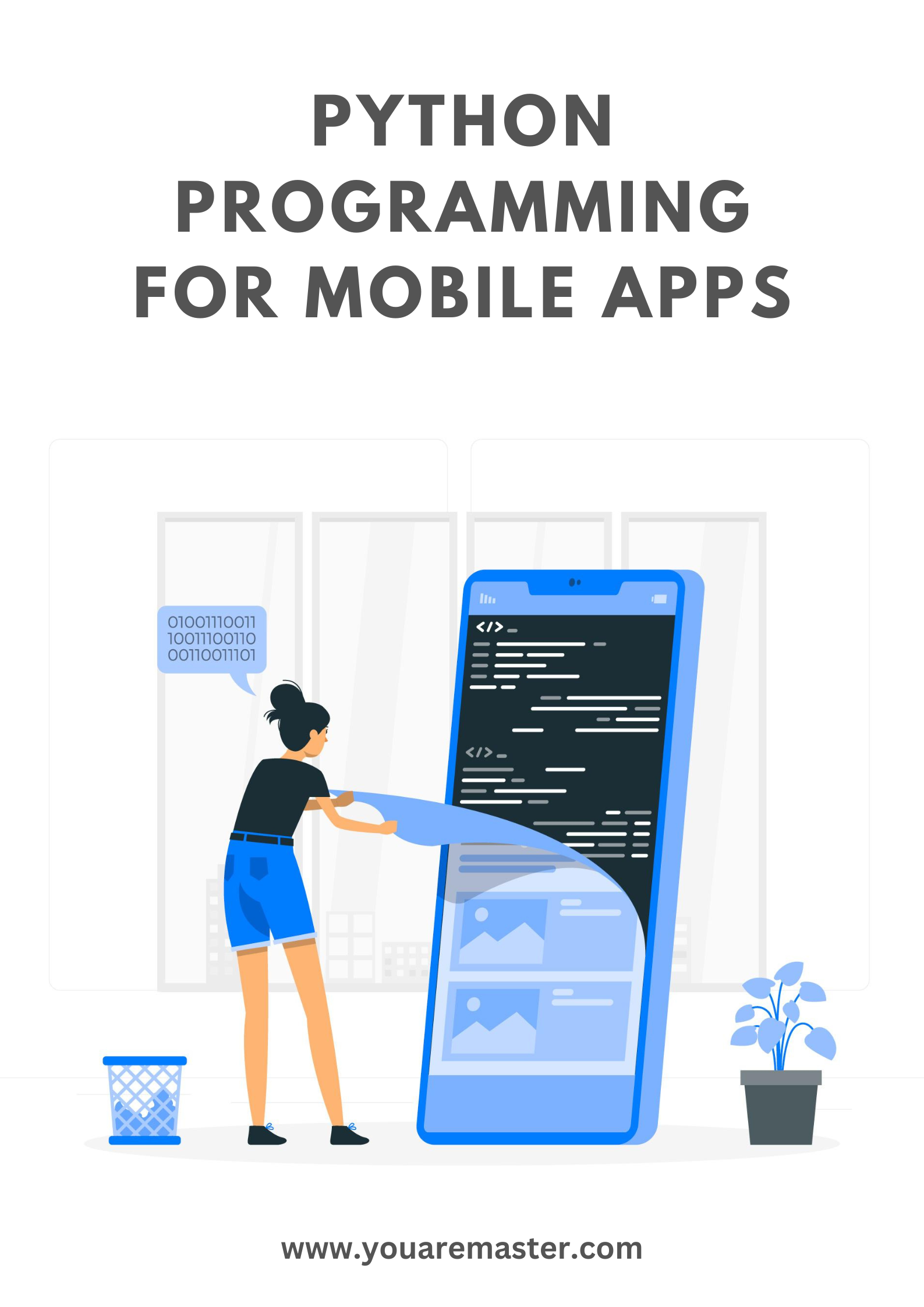
Conclusion
Python programming for mobile apps opens up many interesting options for both app makers and Python fans. It’s a great choice for making mobile apps because it’s easy to learn, has many tools, and works on multiple platforms. By following best practices and using powerful frameworks like Kivy and BeeWare, you can make strong, efficient, and scalable mobile apps.
Frequently Asked Questions (FAQs)
Can Python be used to make apps that work on phones?
Indeed, tools like BeeWare and Kivy make it possible to use Python to create native mobile apps. These frameworks allow you to create apps that work on many devices, such as Android and iOS.
How does Python stack up against other computer languages when making mobile apps?
For time-sensitive apps, Python might not be as fast as native languages like Swift or Kotlin. Still, it is great for making general-purpose mobile apps because it is easy to use and allows for quick testing.
What kinds of apps can I make for my phone with Python?
Python and its many libraries let you make a wide range of apps, from simple games and data-driven apps to complicated multitouch apps and GUIs with lots of features.
Do I need to know other computer languages besides Python to make apps for my phone?
Even though it’s not required, knowing languages like Swift (for iOS) or Java (for Android) can be helpful, especially when working with more difficult native features or filling in gaps in Python’s native support.

1 thought on “python programming for mobile apps”