How to use eSIM: A Revolutionary Shift in Connectivity
Introduction
In the dynamic landscape of mobile technology, the advent of the eSIM, or embedded SIM, has marked a significant departure from traditional removable SIM cards. This tiny, programmable chip, soldered directly onto the device’s motherboard, serves the same purpose as its physical counterpart but brings forth a range of advantages and innovations. In this article, we delve into the intricacies of eSIM technology, its benefits, and a step-by-step guide on how to use it seamlessly.
Understanding eSIM Technology
The Permanence Advantage
More Tamper-Proof and Durable
eSIMs, being permanently installed on devices, offer heightened security by eliminating the risk of physical removal, loss, or damage. This permanence enhances the overall robustness of the technology.
Programmability Unleashed
Switch Networks with Ease
The programmable nature of eSIMs allows users to download and install multiple profiles on a single device. This flexibility empowers users to effortlessly switch between different cellular network operators or plans without the hassle of physically swapping SIM cards.
Size Matters – The Space-Saving Marvel
Ideal for Compact Devices
In comparison to traditional SIM cards, eSIMs are significantly smaller, freeing up valuable space within devices. This advantage is particularly crucial for smaller gadgets like smartwatches and tablets, where every millimeter counts.
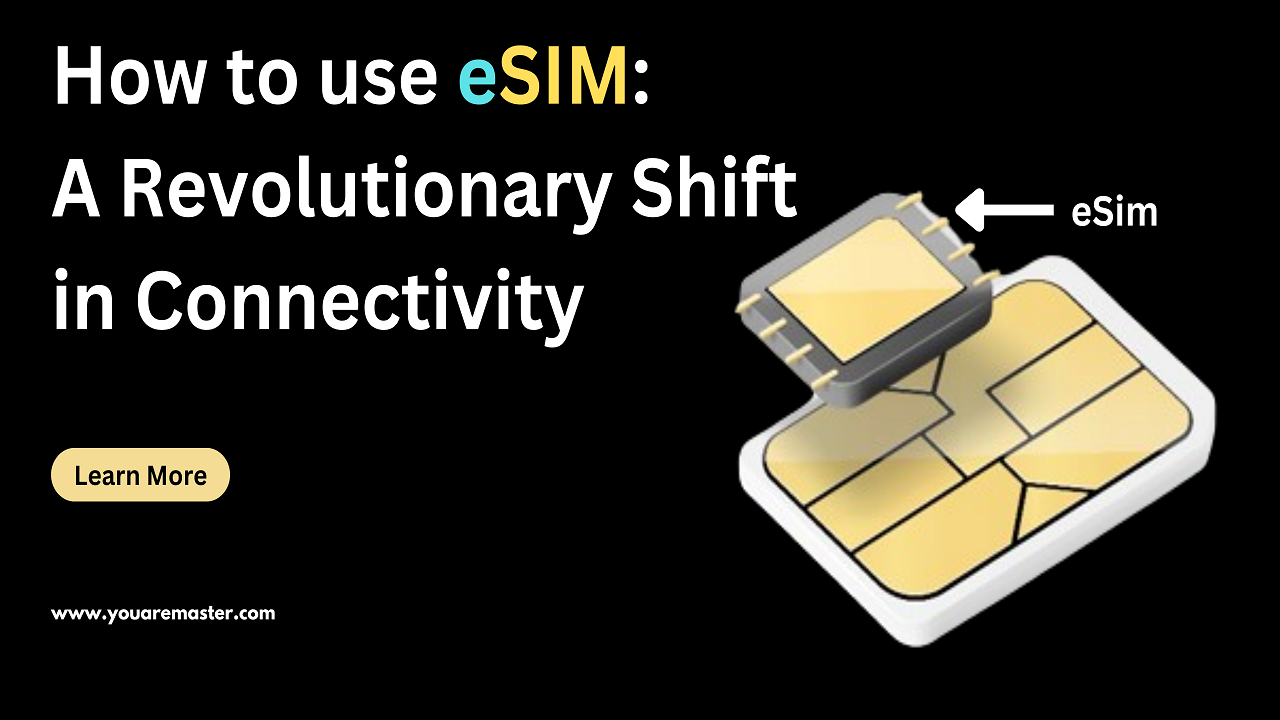
Embracing the Benefits of eSIM Technology
The Rise in Popularity
Expanding Beyond Smartphones
While still a relatively new entrant, eSIM technology is gaining popularity in smartphones, tablets, smartwatches, and even laptops. Let’s explore some of the benefits driving this surge.
Convenience Redefined
Seamless Network Switching
The ease of switching between cellular network operators or plans without dealing with physical SIM cards adds a layer of convenience for users.
Fortifying Security
Tamper-Proof Assurance
The inherent tamper-proof nature of eSIMs ensures a higher level of security compared to traditional SIM cards, reducing the risk of cloning or compromise.
Unmatched Flexibility
Multiple Profiles, One Device
Users can store multiple eSIM profiles on a single device, providing unparalleled flexibility in managing cellular services.
Global Connectivity Simplified
Download Local Profiles Abroad
For frequent travelers, eSIMs simplify staying connected abroad. Downloading a local eSIM profile negates the need to purchase a new physical SIM card.
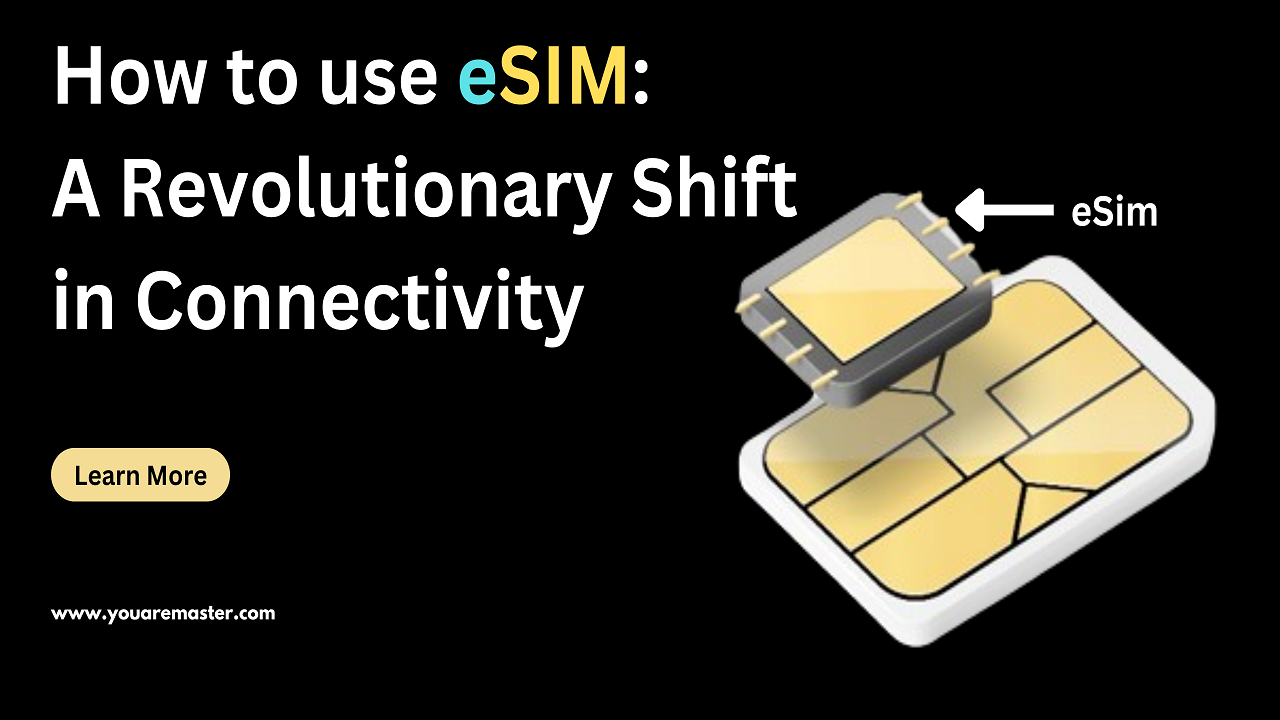
A User’s Guide to eSIM Activation
Checking Compatibility
Device and Carrier Verification
Before diving into the eSIM experience, users must ensure their device supports eSIM and confirm that their carrier offers compatible plans.
Obtaining an eSIM Profile
QR Code or Manual Download
The process involves obtaining an eSIM profile either through a QR code provided by the carrier or a manual download from their website or app.
Activating the eSIM Profile
Seamless Integration
Once the eSIM profile is obtained, activation is a straightforward process through the device’s settings menu, varying slightly based on device and carrier.
Device-Specific Steps for eSIM Activation
iPhone Activation
A User-Friendly Process
For iPhone users, the activation process involves navigating through Settings > Cellular and following on-screen instructions.
Android Activation
Tailored for Diversity
Android users can activate their eSIM by navigating through Settings > Network & internet > Mobile network, ensuring a smooth experience.
Other Devices Activation
Universal Guidelines
Activation on devices like smartwatches and tablets follows similar steps, detailed in respective manuals or manufacturer’s websites.
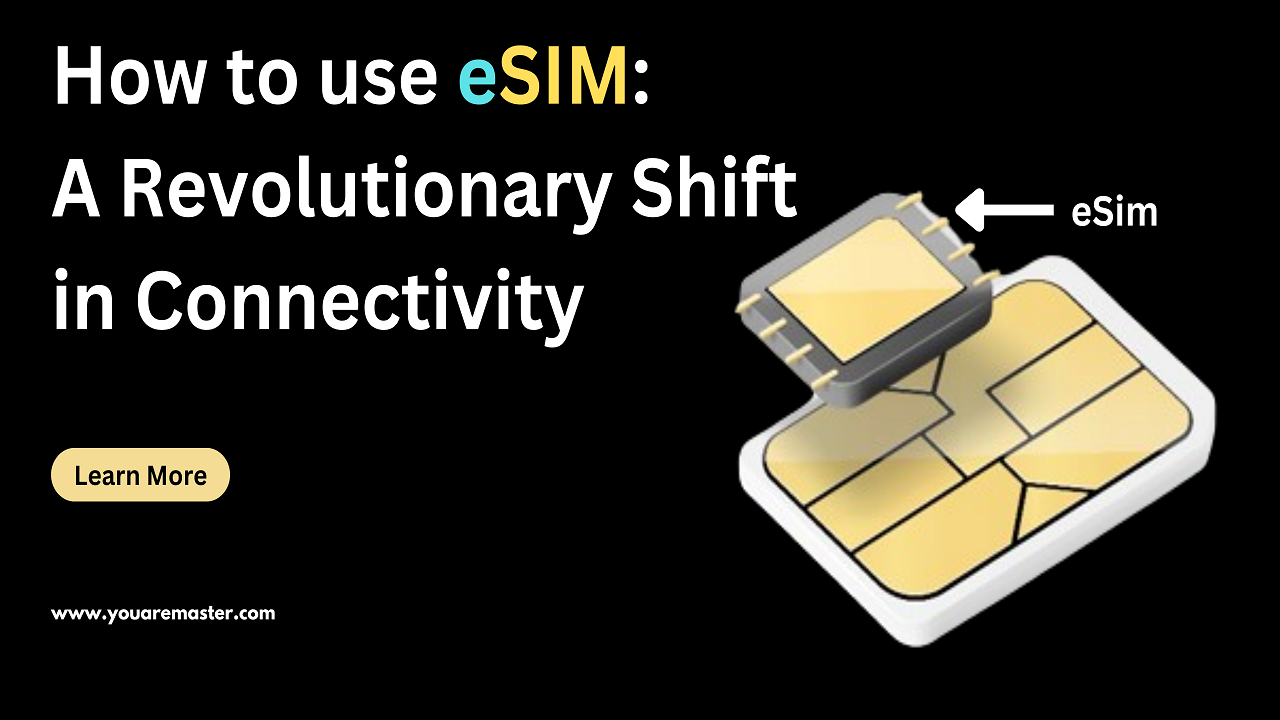
Additional Considerations for eSIM Users
Storing Multiple Profiles
Enhanced Customization
Users can store multiple eSIM profiles, facilitating easy switching between different cellular network operators or plans.
Traveling with eSIM
Convenient Options Abroad
When traveling, users can opt for local eSIM profiles, a more convenient and affordable alternative to roaming with a physical SIM card.
Device Replacement
Seamless Profile Transfer
Transferring an eSIM profile to a new device is possible, though the specific process may vary based on the device and carrier.
Google’s Support for eSIM Transfer
After announcing eSIM transfer support for Android devices, Google is gradually rolling out this feature. As observed with the Samsung Galaxy S24 series, users can seamlessly transfer eSIMs during the setup process.
Conclusion
In the ever-evolving realm of mobile technology, eSIMs stand as a beacon of innovation, offering unmatched convenience, security, and flexibility. As you consider upgrading your device, exploring eSIM compatibility could unlock a new dimension in connectivity.
FAQs
- Can I switch between eSIM profiles easily?
- Yes, the programmable nature of eSIMs allows users to switch between profiles effortlessly.
- Is eSIM technology limited to smartphones?
- No, eSIMs are increasingly used in various devices, including tablets, smartwatches, and laptops.
- How secure are eSIMs compared to traditional SIM cards?
- eSIMs are more tamper-proof, providing enhanced security compared to traditional SIM cards.
- Can I use a local eSIM profile when traveling abroad?
- Yes, downloading a local eSIM profile is a convenient and affordable option for international travel.
- What devices support Google’s eSIM transfer feature?
- Google’s eSIM transfer feature is supported on Samsung devices running One UI 6.1 and above.

1 thought on “how to use esim in android 2024”