How to Get Rid of Yahoo Redirect Virus: A Comprehensive Guide

Introduction:
Online hazards in the modern digital era constantly change and impact individual consumers and small enterprises. Among these ongoing dangers is the Yahoo Redirect Virus. This spyware hijacks your browser settings and sends your internet searches to unsolicited and possibly dangerous websites. Upholding a safe online environment requires understanding and solving this problem. Read HOW TO STAY SAFE ONLINE IN 2024
How the Yahoo Redirect Virus Works and Its Common Symptoms
A browser hijacker, also called the Yahoo Redirect Virus, changes a user’s computer settings without their knowledge. It usually gets into systems through bundled software, misleading marketing, or malicious files. Installing it changes your browser’s settings. It sends your online traffic to dubious websites, frequently replete with unwanted advertisements or other infections.

Common Symptoms:
- Unexpected redirects to Yahoo Search or other unfamiliar search engines.
- An influx of pop-up ads and unwanted banners.
- Slow browser performance and frequent crashes.
- Changes to your homepage or default search engine without permission.
Steps to Diagnose and Remove the Yahoo Redirect Virus
For Tech-Savvy Users:
- Identify the Infection:
- Open Task Manager (Ctrl+Shift+Esc) to check for any suspicious processes.
- Navigate to your browser settings to inspect any unknown extensions or addons.
- Remove Malicious Software:
- Uninstall any recently added software you don’t recognize through the Control Panel.
- Use trusted antivirus software to perform a full system scan and remove detected threats.
- Reset Browser Settings:
- Reset your browser to its default settings to eliminate unwanted changes.
- Clear your browser cache and cookies.
- Modify Host Files:
- Open your host file (located in C:\Windows\System32\drivers\etc) and look for suspicious entries. Remove any unauthorized entries that could be causing the redirects.

For Non-Technical Users:
- Run an Antivirus Scan:
- Use reputable antivirus software to scan your computer for malware. Follow the software’s instructions to remove any detected threats.
- Check Extensions:
- Open your browser and navigate to the extensions/addons section. Remove any extensions that you don’t recognize.
- Reset Browser:
- Go to your browser settings and select the option to reset to default settings. This will help remove any unwanted modifications.
- Seek Professional Help:
- If the issue persists, consider seeking help from a professional IT service to ensure the virus’s complete removal.

Preventative Measures and Best Practices for Online Security
For All Users:
- Regular Software Updates:
- Keep your operating system, browser, and antivirus software updated to protect against the latest threats.
- Safe Browsing Habits:
- Avoid clicking on suspicious links or downloading software from untrusted sources.
- Use strong, unique passwords for your accounts and enable two-factor authentication where possible.
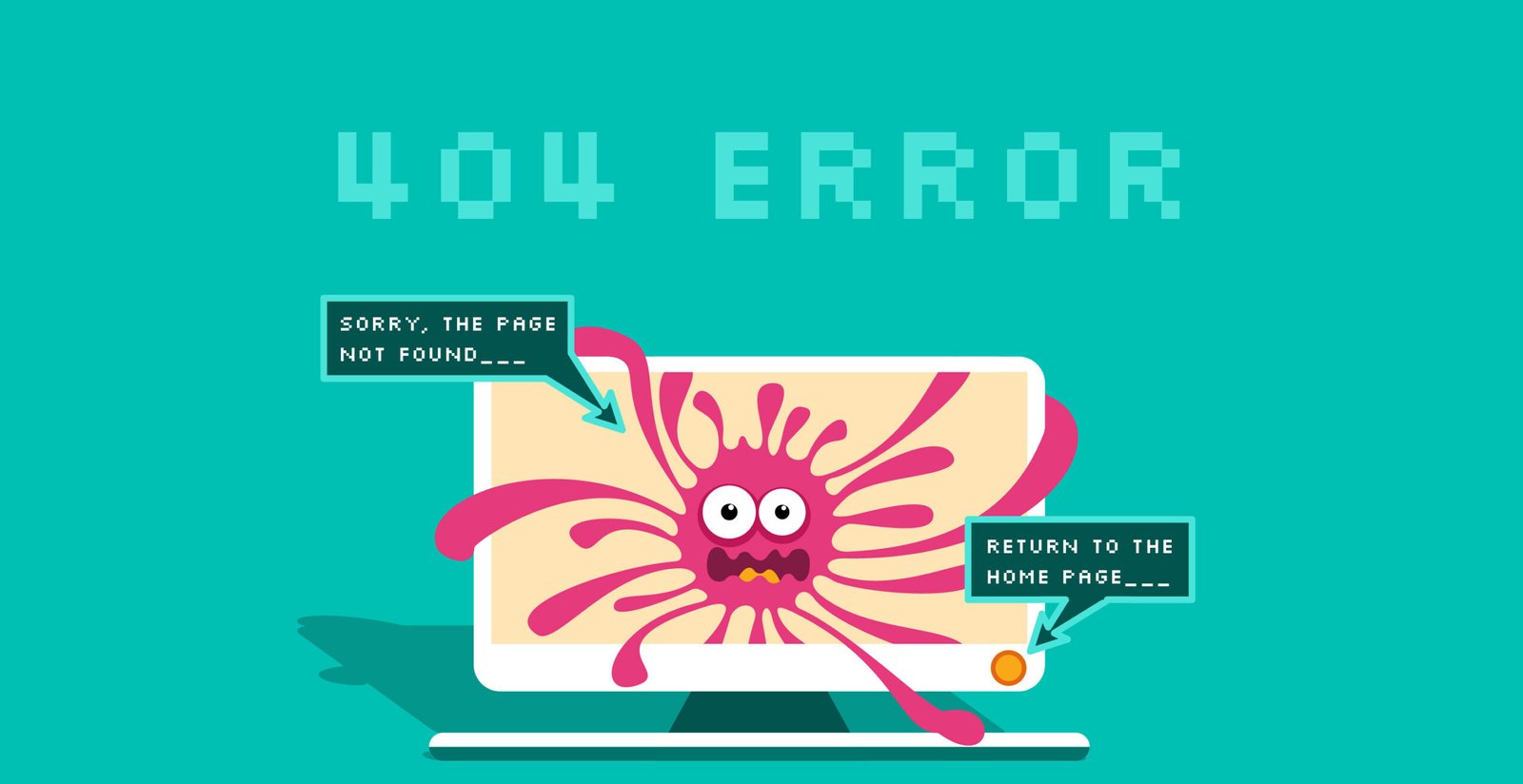
Advice for Small Business Owners:
- Network Security:
- Implement a strong firewall and use network monitoring tools to detect and prevent unauthorized access.
- Regularly back up important data to minimize damage in case of an attack.
- Employee Training:
- Educate employees about safe internet practices and the importance of reporting suspicious activity.
Real-life Examples and Case Studies
Think of the little e-commerce company whose traffic fell precipitously due to the Yahoo Redirect Virus. After fully identifying and eliminating the virus, the business not only recovered but also implemented more robust security measures, which enhanced website performance and consumer confidence. Similar success examples emphasize the value of early detection and quick response to internet threats.

Conclusion:
The Yahoo Redirect Virus brings home the need for proactive online security. Protecting your digital environment is essential whether you use technology, are interested in internet security, or run a small business. Knowing how this virus works, correctly identifying and eliminating it and putting strong preventative measures in place help protect your online presence.
Call to Action:
Has anyone encountered the Yahoo Redirect Virus or other internet dangers? Post your anecdotes and advice in the space provided below. Please register for our newsletter to get additional information on keeping a safe digital environment and to be updated on the newest developments in internet security.
Proactive and knowledgeable action can maintain the security of your systems.

Frequently Asked Questions (FAQs)
How does the Yahoo Redirect Virus enter my system?
The Yahoo Redirect Virus is spread by malicious downloads, misleading adverts, and faulty software bundles. Preventing infection by not installing unknown software or following dubious links can be helpful.
Yahoo Redirect Virus: Does it impact my data?
The Yahoo Redirect Virus hijacks your browser and redirects your searches. Still, it can also infect you with spyware that steals personal data. It must be removed immediately, and antivirus software must be used to protect your data.
Is the browser reset enough to eradicate the virus?
Resetting your browser can sometimes remove unwanted updates and addons. Complete virus removal requires a thorough antivirus scan and the uninstallation of suspicious software.
What threats does the Yahoo Redirect Virus pose if not addressed immediately?
Ignoring the Yahoo Redirect Virus might expose you to hazardous websites, download other infections, and impair your browsing experience. This could lead to data breaches and system slowdowns.
How can small enterprises avoid such malware?
Small organizations should use firewalls, back up data, and teach personnel safe browsing. For security, they should also use reliable antivirus software and update all computers.
