How to detect spyware on iphone: A Comprehensive Guide
Device security is crucial in the digital age. Small business entrepreneurs and IT specialists must protect critical data. One of the most cunning iPhone security threats is spyware. This article will help you recognize iPhone spyware, spot signs of an infestation, and protect your device. Read HOW TO BLOCK ADULTS WEBSITES ON MY PHONE PERMANENTLY

1. Introduction to Spyware
What is Spyware?
Spyware secretly monitors and collects computer data. It can track your movements, log credit card data and passwords, and use your microphone and camera. Results can range from minor annoyances to significant privacy and security breaches.
Potential Impact on iPhone Devices
Spyware can threaten both personal and business data on an iPhone. Data theft can occur from business records or family images and from financial loss and unapproved access to private information. It will be apparent from understanding how spyware works and how to spot how safe your device is.

2. Signs of Spyware on iPhones
Recognizing the indicators of spyware is the first step in protecting your device. Here are some common signs that your iPhone might be infected:
Battery Drainage
Background running spyware can use a lot of battery life. If, despite typical use, you notice that your battery drains more quickly than usual, malware may be at work.
Unusual Data Usage
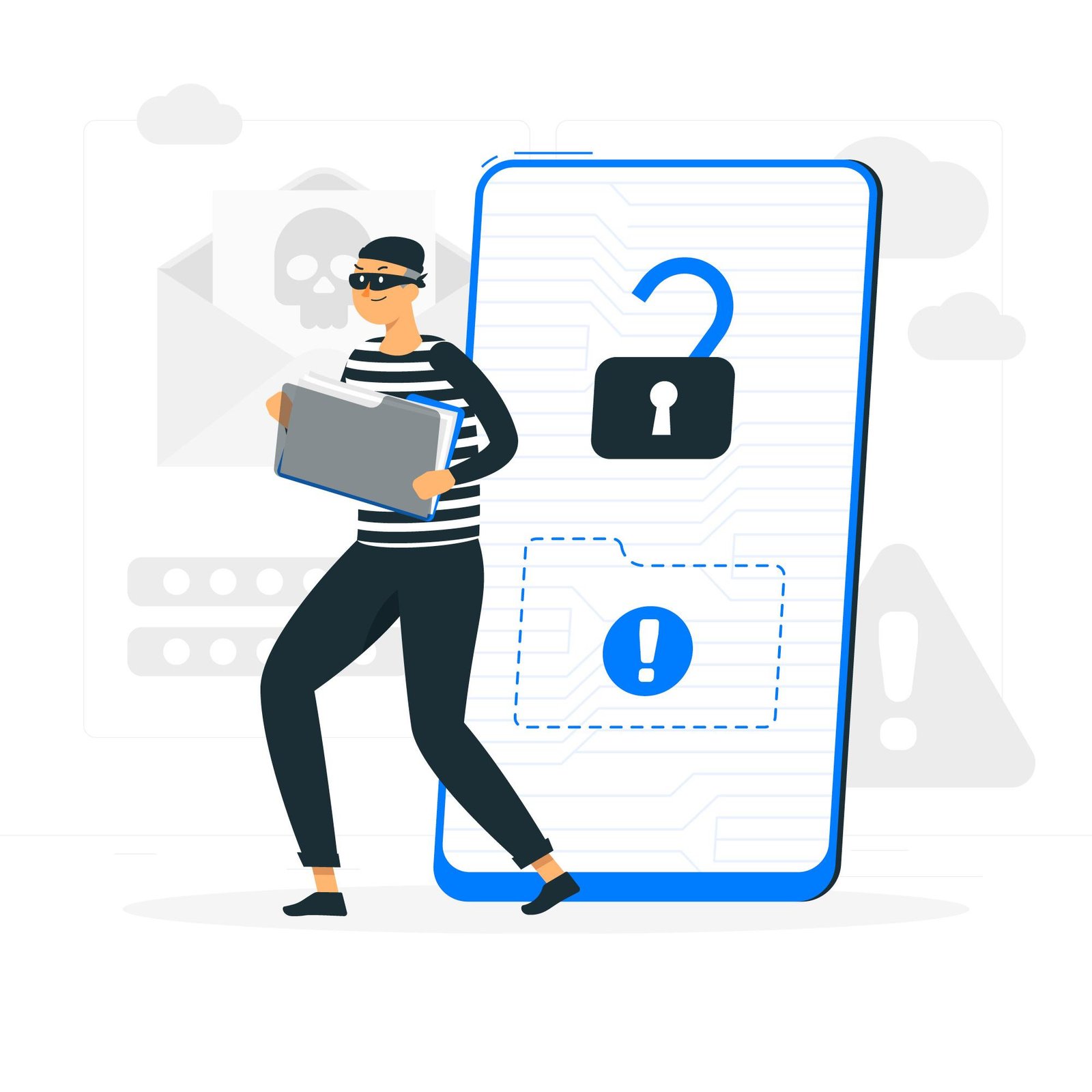
Sometimes, spyware sends the data it has gathered to outside servers, causing strange increases in data usage. Watch how much data you use and be on the lookout for any anomalies or sharp spikes.
Overheating
While some heating is standard, persistent or extreme overheating may indicate a dangerous program running in the background. If this happens when your phone is idle or doing low-intensity work, it is very worrying.
Strange Behavior
Unexpected behavior can include strange pop-ups, unknown programs surfacing, or app crashes. These oddities point to a spyware-related compromise of your device’s regular operation.

3. How to Detect Spyware
Detecting spyware on your iPhone involves a combination of built-in features and third-party tools. Here’s a step-by-step guide:
Using Built-In iPhone Features
Check for Unknown Profiles
- Go to Settings > General > Profiles & Device Management.
- Look for any unknown or suspicious profiles and delete them.
Review App Permissions
- Navigate to Settings > Privacy.
- Please go through the list of apps and check their permissions. Revoke any unnecessary permissions.

Using Third-Party Apps
Several reputable third-party apps can help detect spyware:
- Lookout: Offers comprehensive security scanning and protection.
- Avast Security & Privacy: Provides malware detection and real-time threat alerts.
- McAfee Mobile Security: Includes a robust spyware detection feature.
Install one of these apps and run a full scan to identify and remove potential threats.
4. Preventing Spyware
Prevention is always better than cure. Here are practical tips to reduce the risk of spyware infection:
Be Cautious with App Permissions

See what permissions apps ask for before downloading them. Avoid giving unneeded access to your contacts, whereabouts, and other private data.
Keep Software Updated
Updates of the operating system and apps on your iPhone should be performed frequently. Security patches that guard against vulnerabilities exploited by spyware are frequently included in updates.
Use Strong Passwords
Give your accounts and gadgets strong, unique passwords. For an extra degree of protection, turn on two-factor authentication (2FA) anywhere you can.
Avoid Clicking Suspicious Links
Click carefully on links in emails, texts, or websites that come from unidentified sources. These might be attempts at phishing meant to infect your computer with malware.

5. Action Plan: What to Do if Spyware is Detected
If you suspect that your iPhone has been infected with spyware, follow these steps immediately:
Remove Suspicious Apps
- Identify and delete any apps that you do not recognize or trust.
- Restart your device to ensure the removal process is complete.
Reset Your iPhone
Consider performing a factory reset to remove all malicious software. Remember to back up your important data before proceeding:
- Go to Settings > General > Reset > Erase All Content and Settings.
- Follow the on-screen instructions to complete the reset.

Change Passwords
Update the passwords on all your accounts, including Apple ID and others, that you access with your iPhone. These cover financial accounts, social networking, and email.
Secure Your Network
Make sure the encryption and password on your Wi-Fi network are strong. Avoid doing sensitive things on public Wi-Fi networks.
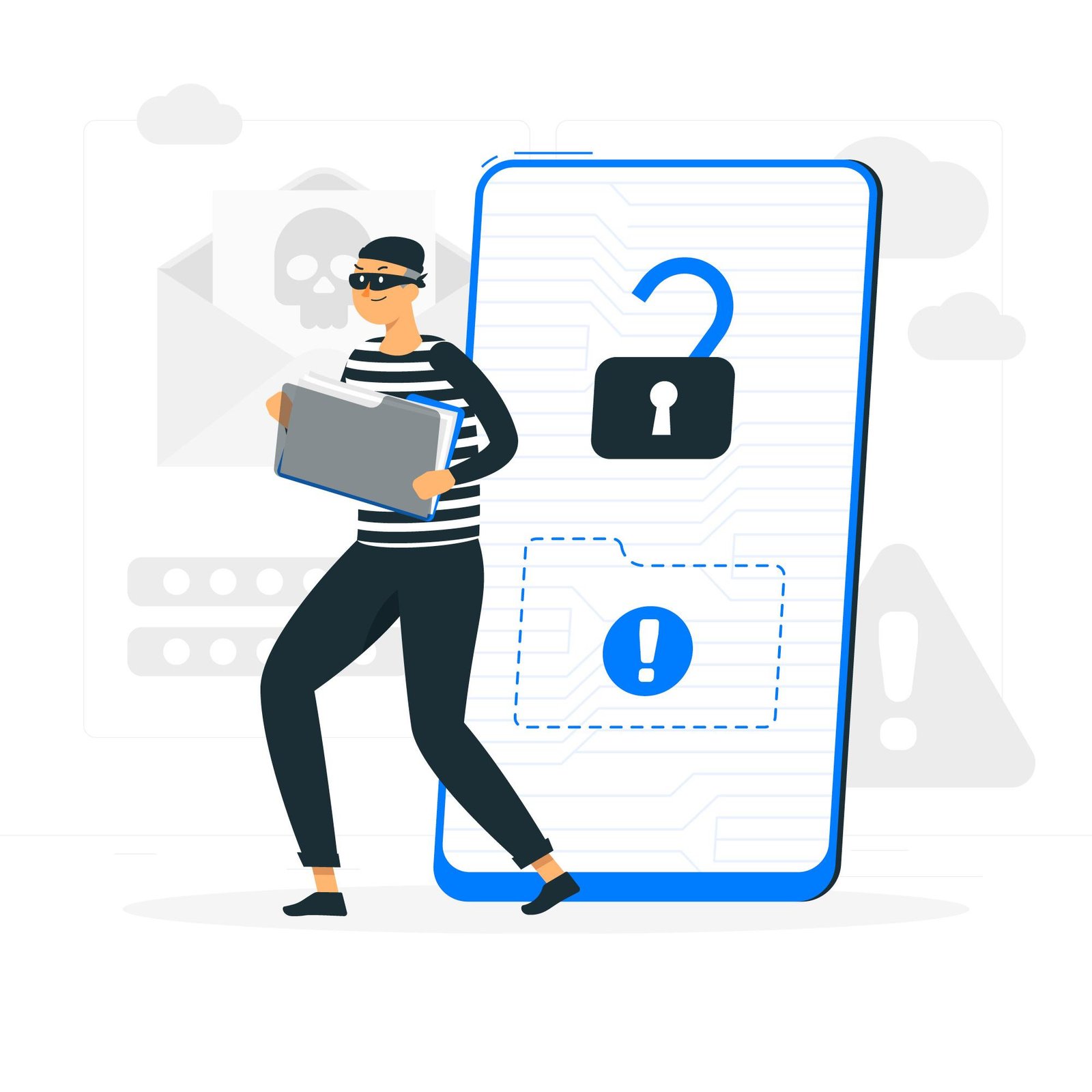
6. Conclusion and Next Steps
Maintaining iPhone security involves constant awareness and proactive steps. Understanding spyware indications, detection methods, and preventive measures can significantly lower the chance of infection and preserve your personal and professional data.
Stay alert and aware, and share this guidance with your network to protect devices. For iPhone security advice, subscribe to our newsletter and blog. Collaboration can make the internet safer for everyone.
Finally, protecting your iPhone from spyware requires establishing a security fortress to protect your digital life. Maintain awareness and prioritize device security.
These methods will protect your iPhone and give you peace of mind in a connected world. Guard your safety!

7. Frequently Asked Questions (FAQ)
How can I detect spyware on my iPhone?
Spyware on your iPhone can cause odd battery depletion, data consumption, overheating, app crashes, or the appearance of unknown apps. These signs can alert you about spyware infections.
Can I remove iPhone spyware without resetting it?
Malware can be eradicated without restarting your iPhone by removing suspicious apps, disabling unneeded app permissions, and utilizing trusted third-party security apps to check and eliminate risks. If these procedures fail, a factory reset may be needed.
Can third-party security software detect spyware?
Many third-party security programs identify malware well. Lookout, Avast Security & Privacy, and McAfee Mobile Security scan and remove iPhone spyware.
How often should the iPhone’s spyware protection software be updated?
When upgrades are available, update your iPhone’s OS and apps. Security patches in regular updates safeguard against spyware and other malware.
What if I accidentally click a dodgy link?
If you click a questionable link, disconnect your iPhone from the internet and check it using trusted security software. Check for dubious apps and profiles and change your critical account passwords. Check for unexpected device behavior that may signal malware.
How can I safeguard my Wi-Fi?
Encrypt and secure your Wi-Fi network using a strong password (WPA3 is recommended). Avoid router manufacturer default passwords and upgrade firmware regularly. Also, turn off network name broadcasting to hide it from outsiders.
Are public Wi-Fi networks safe?
Public Wi-Fi networks are risky for sensitive tasks like online banking and personal data access. Avoid accessing critical data on public Wi-Fi, use a VPN for encrypted connections, and update your security software.

1 thought on “how to detect spyware on iphone”