10 Most Popular and Best Python IDES in 2024:
Introduction
In the dynamic world of programming, having the right Integrated Development Environment (IDE) can make all the difference in your coding journey. As of 2024, Python continues to be one of the most widely used and beloved programming languages across various domains, from web development to data science and machine learning. To help you code like a pro, here’s an introduction to the 10 most popular and best Python IDEs in 2024.
Top Python IDEs
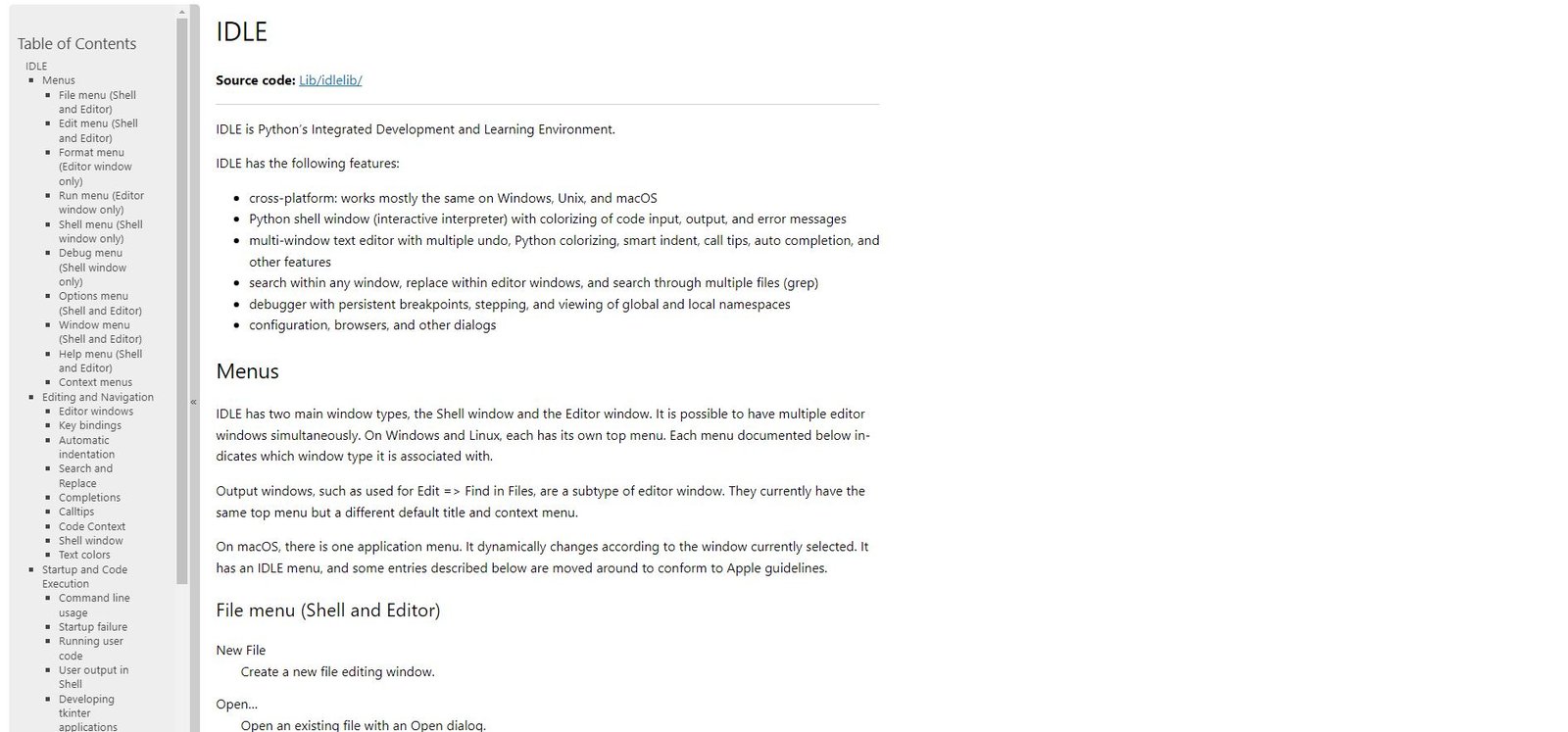
1. IDLE
IDLE stands for “Integrated Development and Learning Environment.” It’s a basic integrated development environment for Python, included with the standard Python distribution. It provides features like a Python shell for interactive coding, syntax highlighting, and basic debugging capabilities.
most important features are:
- Simple and easy-to-use interface
- Basic debugging capabilities
- Integrated Python shell for interactive coding
2. PyCharm
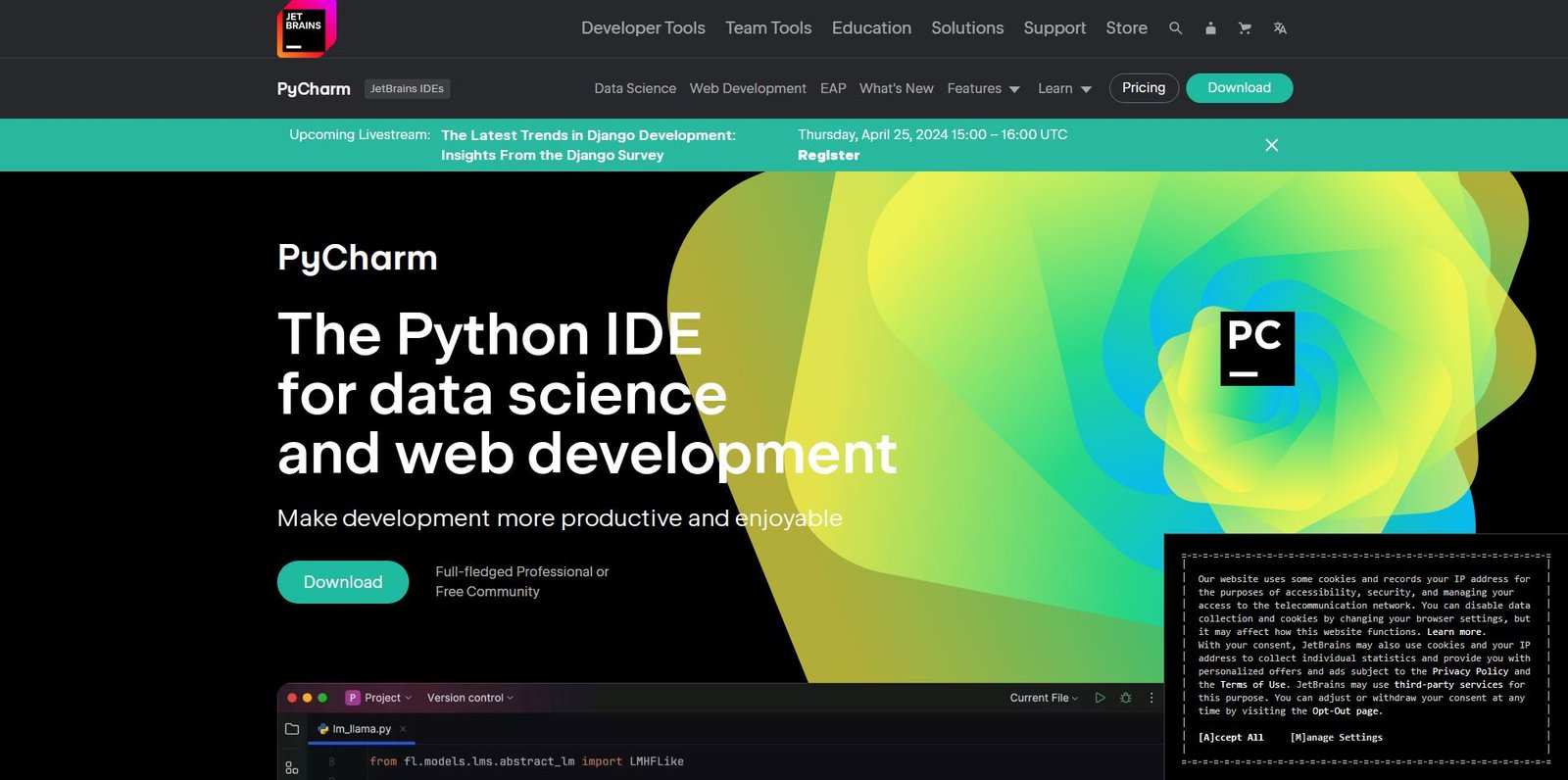
PyCharm is a powerful integrated development environment (IDE) for Python development, developed by JetBrains. It offers features such as intelligent code completion, advanced code analysis, debugging, version control integration, and support for web development with frameworks like Django and Flask.
most important features are:
- Advanced code analysis and error checking
- Smart code completion and refactoring tools
- Integration with popular version control systems like Git
3. Visual Studio Code
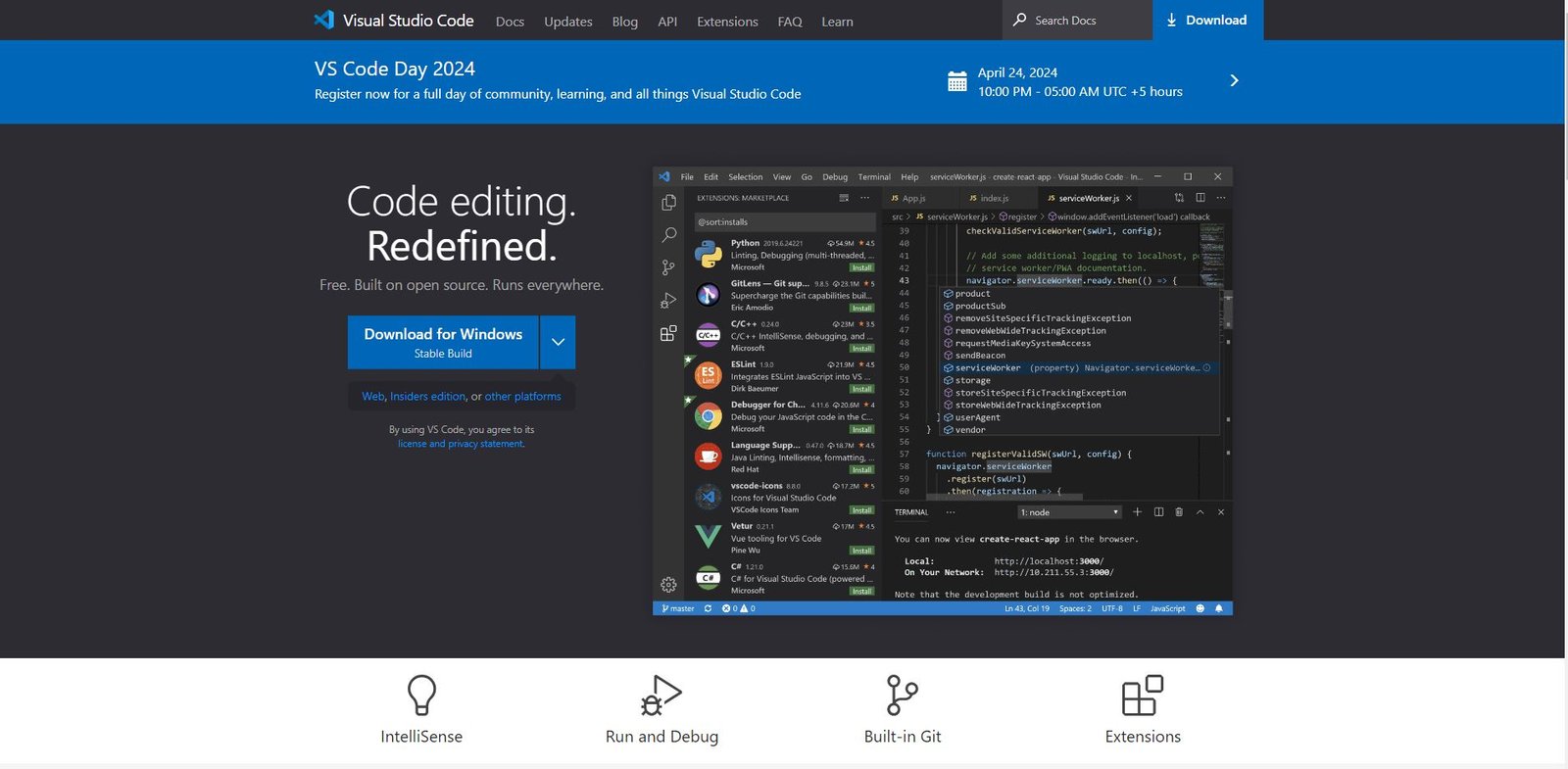
Visual Studio Code (VS Code) is a lightweight but powerful source code editor developed by Microsoft. It supports various programming languages and offers features like syntax highlighting, code completion, debugging, version control integration, and a vast ecosystem of extensions for customization. This is one of the best python IDEs for windows.
most important features are:
- Highly customizable with a vast array of extensions
- Built-in Git integration and debugging support
- Lightweight and fast performance
4. Sublime Text 3
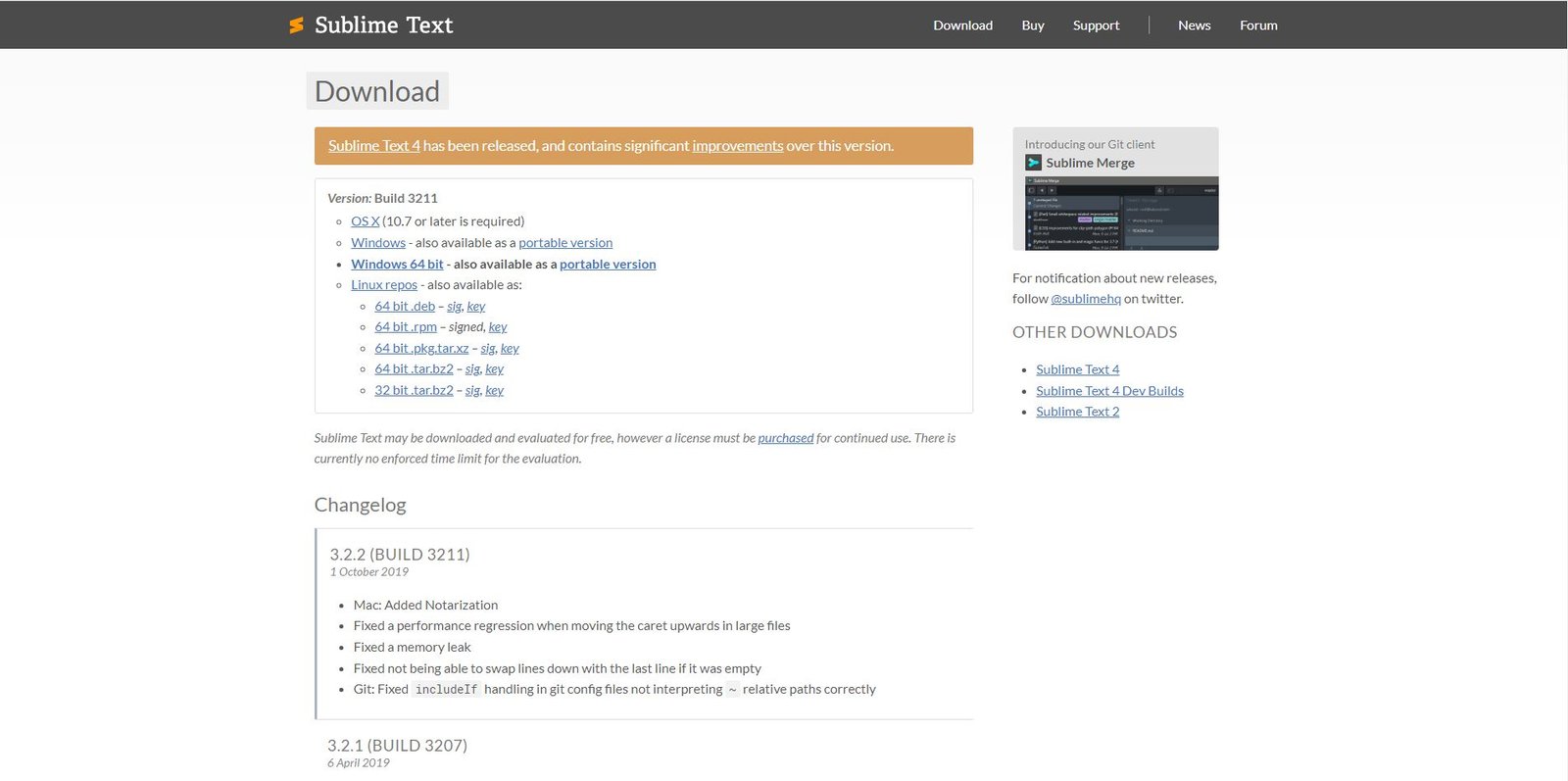
Sublime Text is a sophisticated text editor for code, markup, and prose. It’s known for its speed, ease of use, and extensive customization options. Sublime Text 3 is the latest version, featuring features like multiple selections, split editing, and a command palette.
most important features are:
- Cross-platform with a responsive user interface
- Powerful search and replace functionality
- Extensive plugin ecosystem for additional features
5. Atom
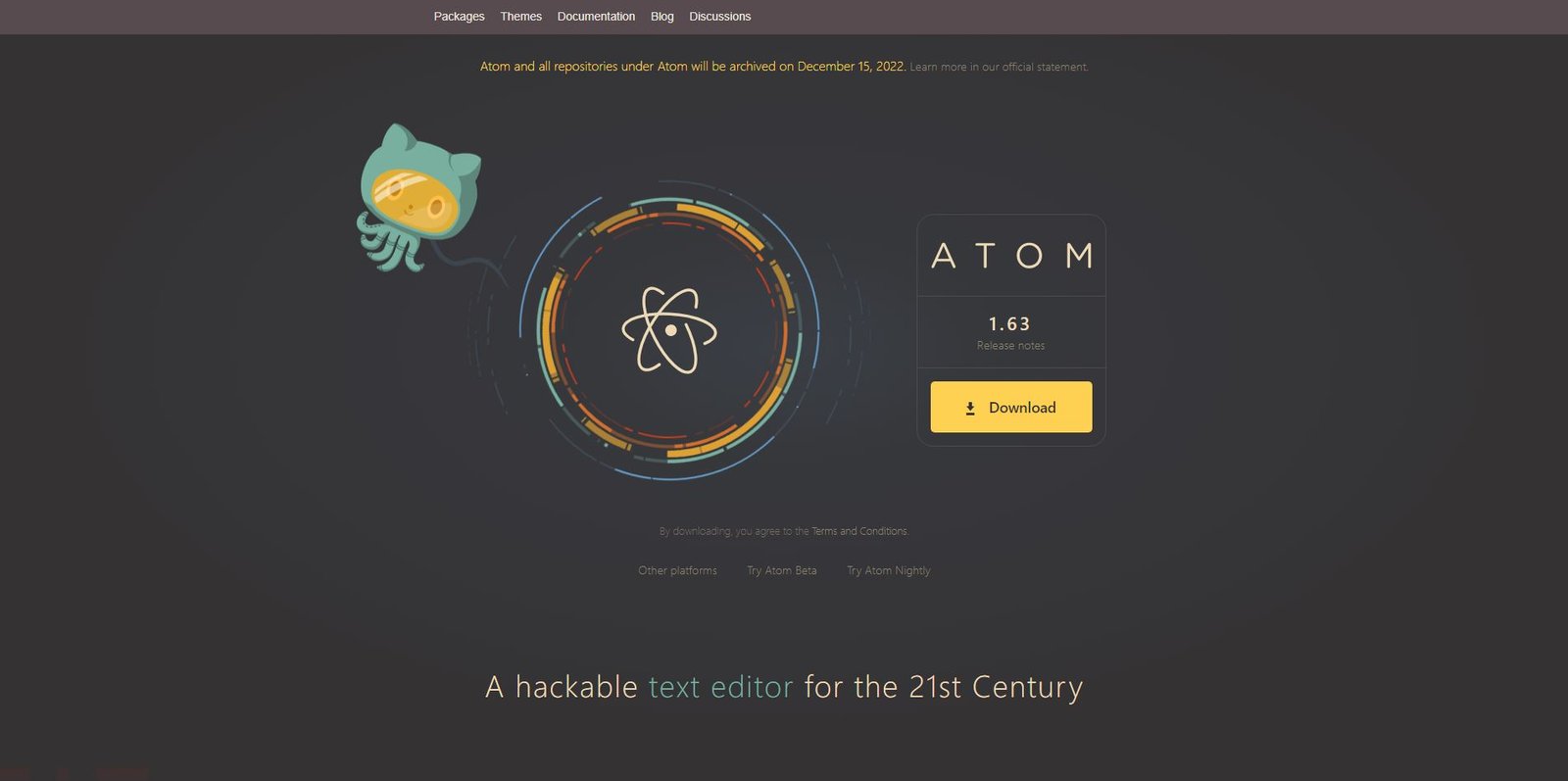
Atom is a free and open-source text editor developed by GitHub. It’s highly customizable, with features like a built-in package manager, multiple panes, smart autocompletion, and a vibrant community contributing plugins and themes.
most important features are:
- Free and open-source, with a large community of contributors
- Flexible customization options through packages and themes
- Built-in package manager for easy installation of extensions
6. Jupyter
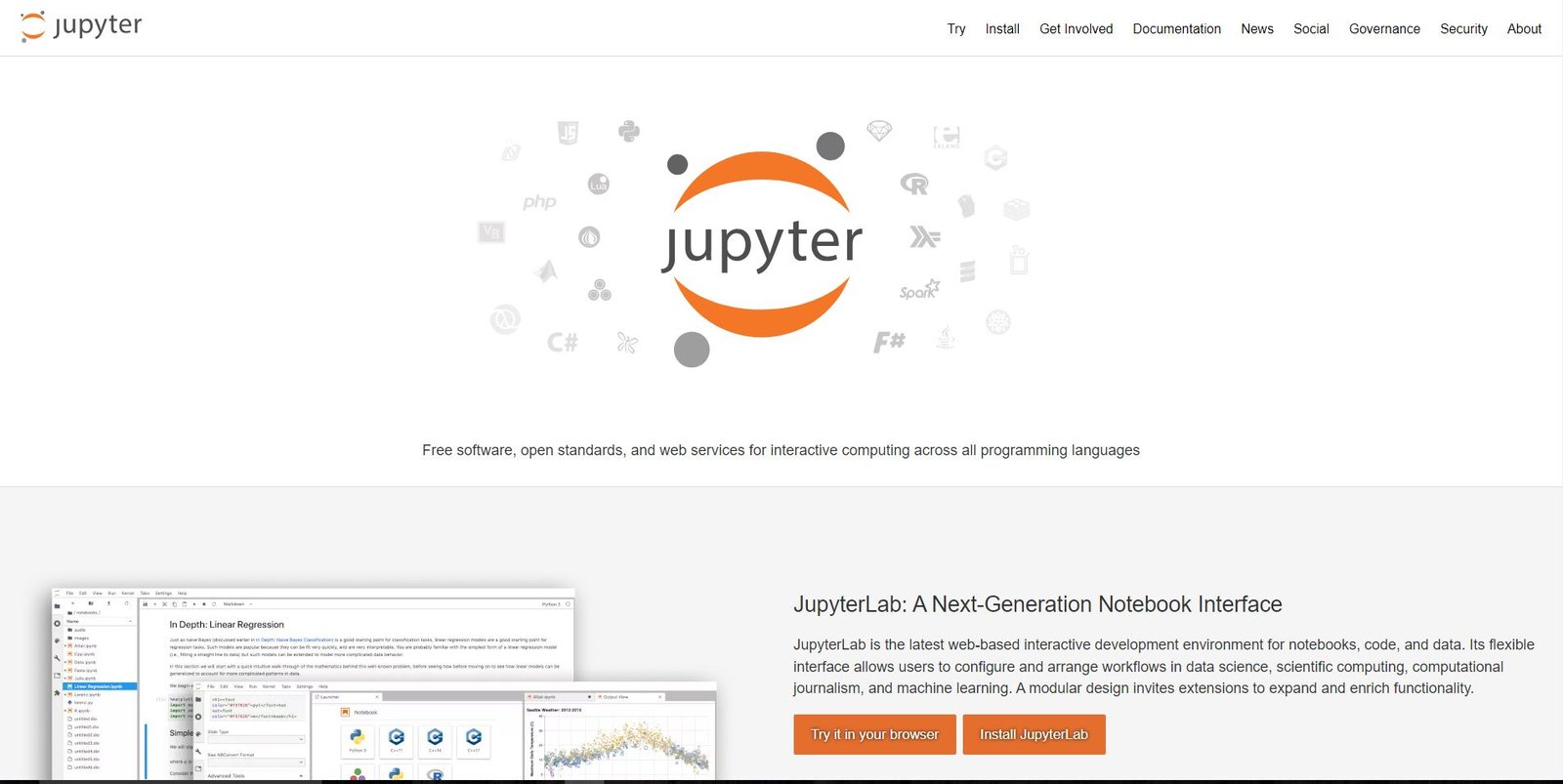
Jupyter is an open-source web application that allows you to create and share documents containing live code, equations, visualizations, and narrative text. It supports various programming languages, but it’s particularly popular in the Python community for data analysis, machine learning, and interactive computing.
most important features are:
- Interactive computing environment for creating and sharing documents
- Support for various programming languages, including Python, R, and Julia
- Rich multimedia capabilities with support for inline plots and visualizations
7. Spyder

Spyder is an open-source integrated development environment (IDE) for scientific programming in Python. It provides features like an advanced code editor, interactive execution, debugging, profiling, and support for data visualization libraries like Matplotlib and Pandas.
most important features are:
- Designed specifically for scientific computing and data analysis
- Integrated Python console for interactive coding
- Comprehensive support for scientific libraries like NumPy, SciPy, and Matplotlib
8. PyDev
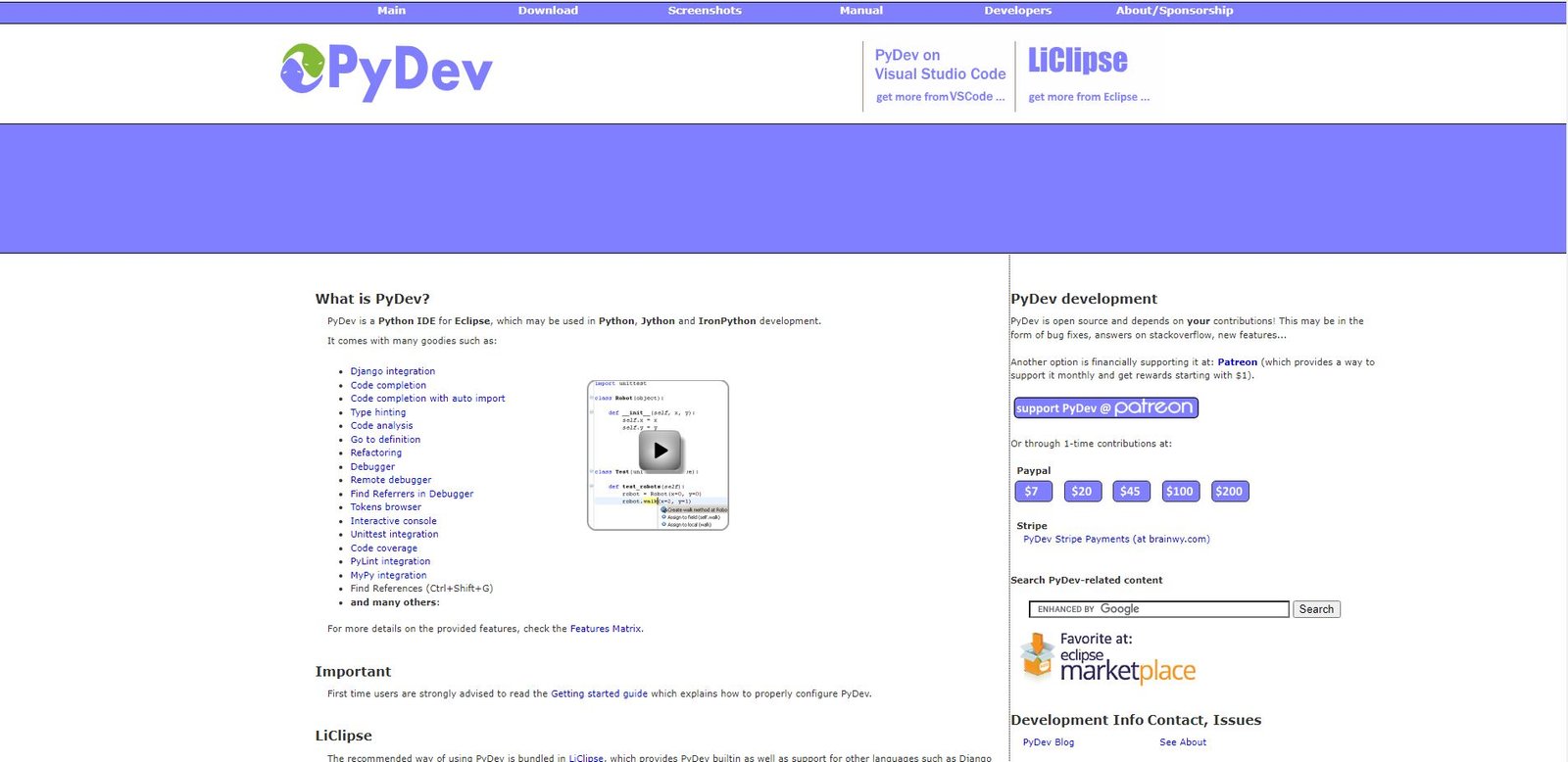
PyDev is a Python Integrated Development Environment (IDE) for Eclipse, providing features like code completion, code analysis, debugging, and integration with other Eclipse plugins. It’s suitable for Python development and is often used by developers working with Java and Python together.
most important features are:
- Full-featured Python IDE for Eclipse
- Seamless integration with the Eclipse ecosystem
- Advanced code navigation and analysis tools
9. Thonny
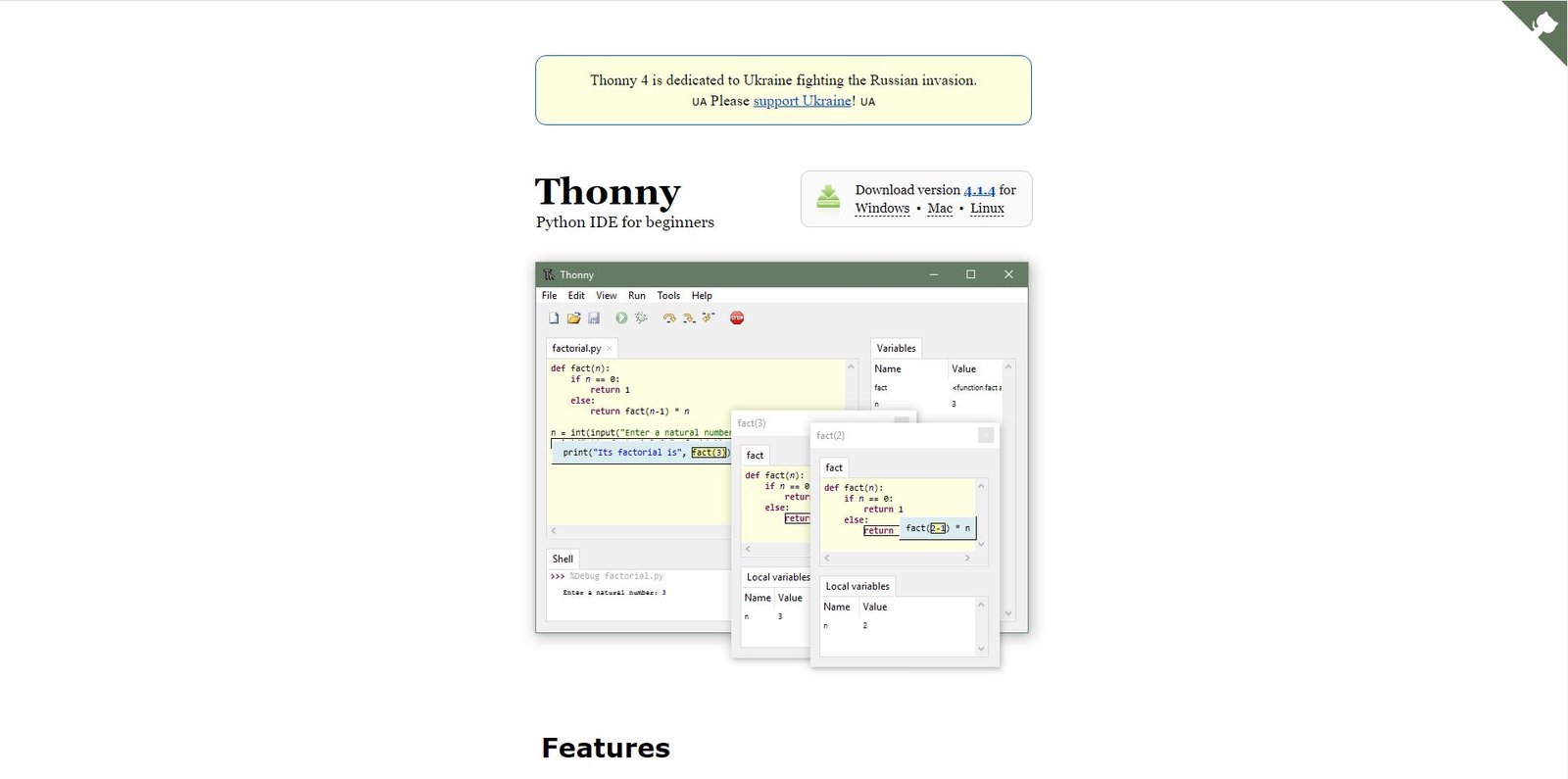
Thonny is a beginner-friendly Python IDE designed for learning and teaching programming. It provides a simple and clean interface, features like code completion and debugging, and is aimed at helping beginners understand the basics of Python programming.
most important features are:
- Beginner-friendly interface with step-by-step debugging
- Built-in Python shell with real-time code execution
- Support for educational tools like code visualization and variable highlighting
10. Wing
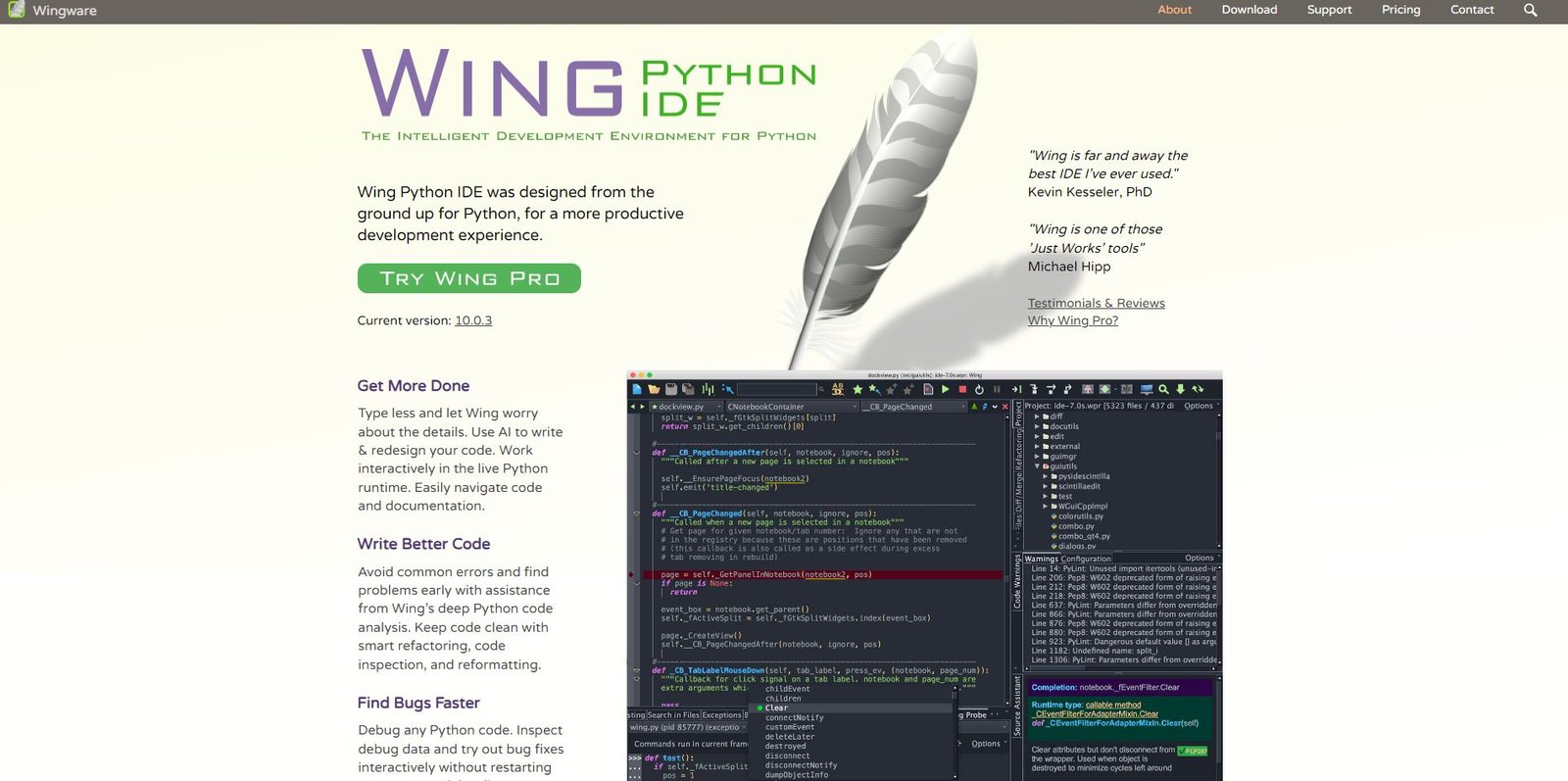
Wing is a Python IDE designed for professional developers, offering features like intelligent code analysis, debugging with breakpoints and data inspection, version control integration, and support for web development frameworks like Django and Flask.
most important features are:
- Intelligent code editor with syntax highlighting and code folding
- Advanced debugging capabilities with remote debugging support
- Customizable user interface for personalized workflow
Here’s a breakdown of the top 10 Python IDEs.
| IDE | IDLE | PyCharm | Visual Studio Code |
|---|---|---|---|
| User Interface | Simple and easy-to-use | Intuitive and feature-rich | Highly customizable and lightweight |
| Debugging Capabilities | Basic | Advanced | Built-in with debugging support |
| Python Shell Integration | Integrated | Not available | Not available |
| Version Control | Not available | Integration with popular VCS | Built-in Git integration |
| Plugin Ecosystem | Limited | vast array of extensions | Extensive plugin ecosystem |
| Language Support | Python | Python and web frameworks | Various programming languages |
| Community Support | Standard Python distribution | Active community | Large community of contributors |
| Specialization | General purpose | Web development and more | General purpose with focus on web development |
| Performance | Basic | High performance | Lightweight and fast |
Features of an IDE
1. Syntax Highlighting
Syntax highlighting helps developers identify different elements of code by displaying them in different colors. It improves code readability and reduces errors.
2. Autocomplete
Autocomplete, also known as code suggestion, suggests possible completions for partially typed code. It speeds up coding by reducing the need to type out entire statements manually.
3. Building Executables
Some IDEs provide tools for building standalone executables from Python code. This allows developers to distribute their applications to users who may not have Python installed.
4. Debugging
IDEs offer debugging tools that help developers identify and fix errors in their code. This includes features such as breakpoints, variable inspection, and step-by-step execution.
Conclusion
Choosing the right Python IDE is crucial for developers looking to streamline their workflow and maximize productivity. With a wide range of options available, each offering unique features and benefits, developers can find the perfect IDE to suit their coding needs. Whether you’re a beginner learning the basics of Python or an experienced developer working on complex projects, these popular Python IDEs can help you code like a pro.
FAQs
What is Python Programming?
Python is a high-level, interpreted programming language known for its simplicity and readability. It is widely used for web development, scientific computing, data analysis, artificial intelligence, and more.
Why choose Python?
Python is popular among developers for its ease of learning, extensive libraries and frameworks, and versatility. It is suitable for beginners and experienced developers alike, making it an ideal choice for various projects.
What are the different ways of coding in Python?
Python supports various coding styles, including procedural, object-oriented, and functional programming. Developers can choose the approach that best suits their project requirements and coding preferences.
What are IDEs and code editors?
IDEs and code editors serve the same purpose: to write and edit code. However, IDEs typically offer more features, such as debugging tools, version control integration, and project management capabilities. Code editors, on the other hand, are lightweight and more focused on editing text, with minimal additional features.
IDE vs. Code Editor: What’s the Difference?
The main difference between IDEs and code editors lies in their feature sets and complexity. IDEs offer a comprehensive development environment with various tools integrated into a single interface, while code editors are simpler and focus primarily on editing code.
What is the best Python IDE for beginners?
For beginners, IDEs like IDLE, Thonny, and PyCharm Community Edition are excellent choices due to their simplicity and ease of use.
Which Python IDE is best for data science?
IDEs like Jupyter, Spyder, and Rodeo are specifically designed for data science and provide features tailored to the needs of data analysts and scientists.
Are there any free Python IDEs available?
Yes, many Python IDEs are available for free, including IDLE, PyCharm Community Edition, Visual Studio Code, and Atom.
Can I use a text editor instead of an IDE for Python development?
Yes, while IDEs offer additional features and tools, many developers prefer using lightweight text editors like Sublime Text or Visual Studio Code for Python development due to their simplicity and versatility.
How do I choose the right Python IDE for my project?
When choosing a Python IDE, consider factors such as your level of expertise, project requirements, desired features, and personal preferences. It’s also helpful to try out multiple IDEs to see which one best fits your workflow.

