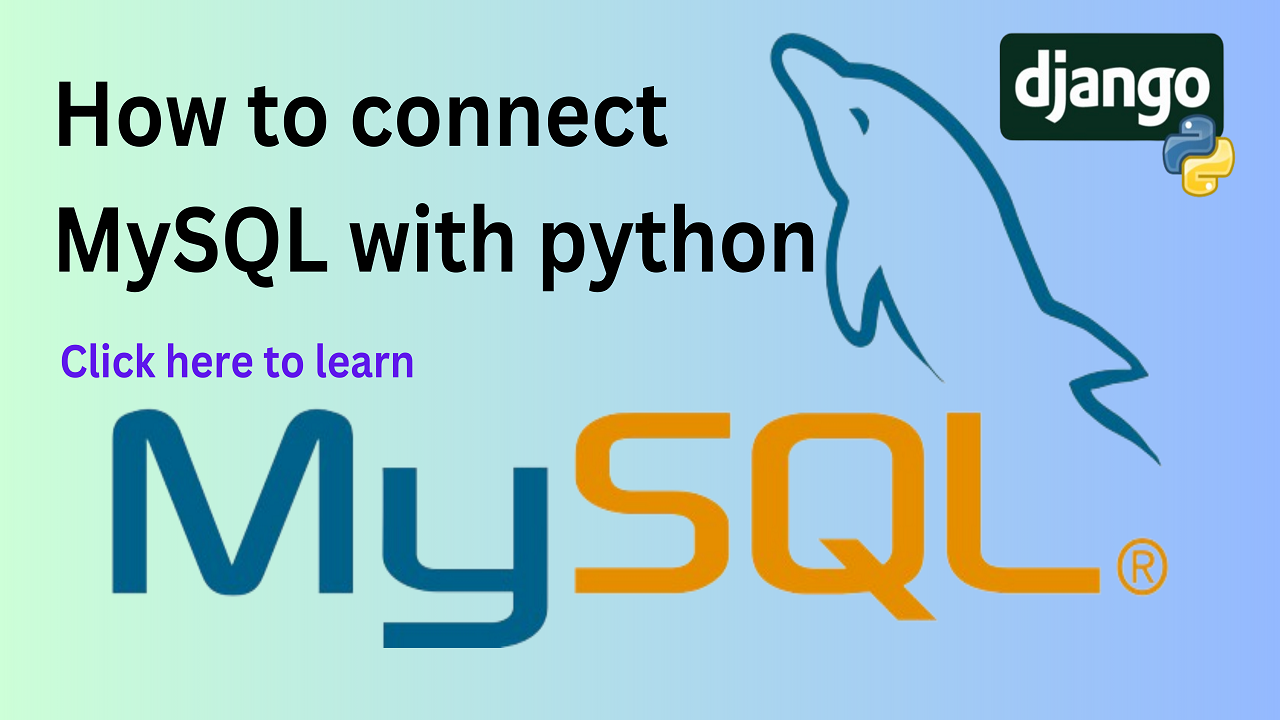To connect a MySQL database to a Django project, follow these steps:
Introduction
Note:First of all you have to install MySQL DB in you PC or Laptop.
In the dynamic world of web development, Django stands out as a powerful and flexible web framework, and MySQL serves as a robust relational database management system. Combining the two can elevate your project to new heights. Here’s a step-by-step guide to seamlessly connect a MySQL database to your Django project.
Step 1: Install Necessary Packages
2.1 Install mysqlclient using pip
Before establishing the connection, ensure the mysqlclient package is installed. Execute the following command using pip:
pip install mysqlclient
Step 2: Configure Django Project Settings
3.1 Open settings.py
Navigate to the settings.py file in your Django project.
3.2 Update DATABASES section
In the settings.py file, locate the DATABASES section and update it with your MySQL database details:
DATABASES = {
'default': {
'ENGINE': 'django.db.backends.mysql',
'NAME': 'your_database_name',
'USER': 'your_database_user',
'PASSWORD': 'your_database_password',
'HOST': 'localhost', # Set to your database host
'PORT': '3306', # Set to your database port
}
}
Step 3: Create MySQL Database
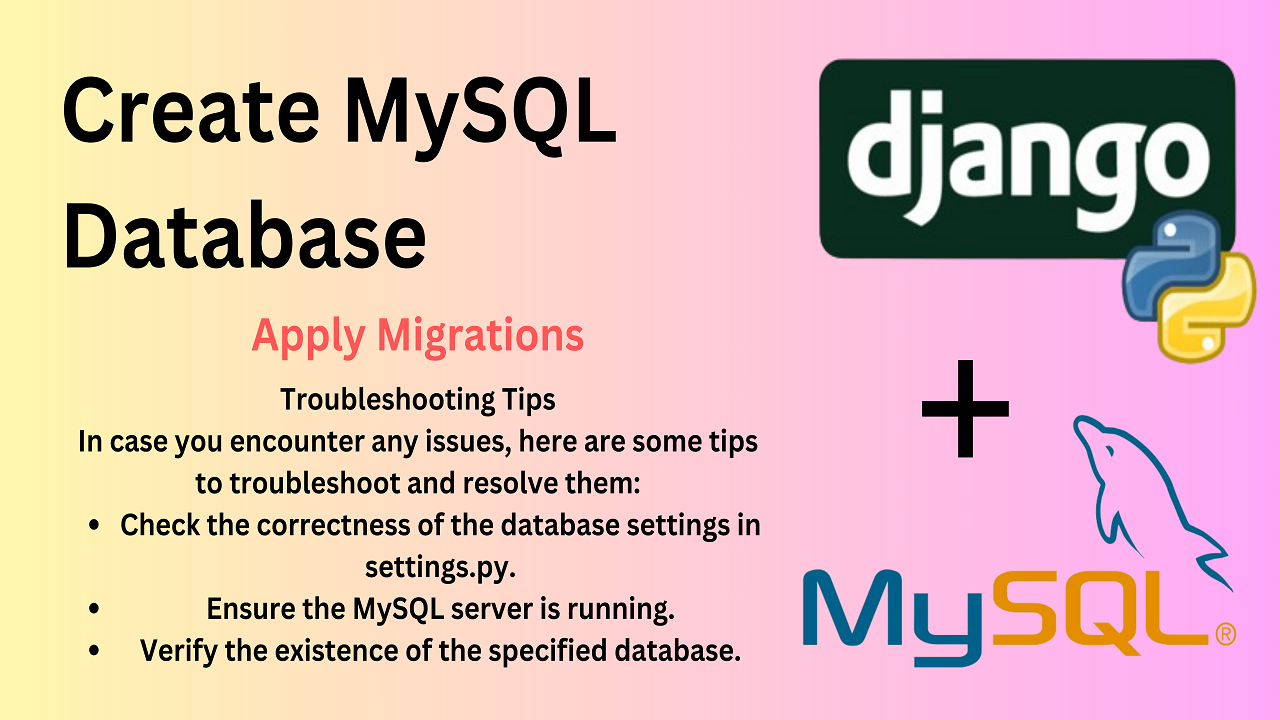
4.1 Ensure the database is created in MySQL
Before running Django migrations, make sure to create the corresponding database in MySQL.
Step 4: Apply Migrations
5.1 Run makemigrations command
Execute the following commands to apply the initial migrations:
python manage.py makemigrations
5.2 Run migrate command
Apply the migrations to create the necessary database tables:
python manage.py migrate
Step 5: Test the Connection
6.1 Run the Django development server
To ensure a successful connection, run the Django development server:
python manage.py runserver
If the server starts without errors, congratulations! You’ve successfully connected your Django project to the MySQL database.
Troubleshooting Tips
In case you encounter any issues, here are some tips to troubleshoot and resolve them:
- Check the correctness of the database settings in
settings.py. - Ensure the MySQL server is running.
- Verify the existence of the specified database.
Common Errors and Solutions
- Error: MySQL client not found.
- Solution: Install
mysqlclientusingpip.
- Solution: Install
- Error: Access denied for user ‘username’.
- Solution: Double-check the username and password in the
settings.pyfile.
- Solution: Double-check the username and password in the
Best Practices
Adhering to these best practices will enhance the integration process:
- Regularly back up your MySQL database.
- Keep your database credentials secure.
- Follow Django’s naming conventions for models and fields.
Creating a Django Project (if not already created)
10.1 Use django-admin to start a new project
If you haven’t created a Django project yet, initiate one using the following command:
django-admin startproject your_project_name
Conclusion
Connecting a MySQL database to a Django project might seem complex initially, but by following these detailed steps, you can ensure a seamless integration. This collaboration between Django’s robust framework and MySQL’s reliability opens up a world of possibilities for your web applications.
FAQs
12.1 How to troubleshoot connection issues?
If you face connection issues, double-check your settings.py file for accuracy. Ensure the MySQL server is running, and the specified database exists.
12.2 What are the common errors during this process?
Common errors include missing package installations, incorrect database credentials, and server connection problems.
12.3 Can I use a different database engine with Django?
Yes, Django supports various database engines, allowing you to choose one that fits your project’s requirements.
12.4 What is the significance of the DATABASES section in settings.py?
The DATABASES section in the settings.py file is where you define the database configuration for your Django project.
12.5 Is it possible to connect multiple databases to a Django project?
Yes, Django allows you to connect and interact with multiple databases, providing flexibility for complex projects.